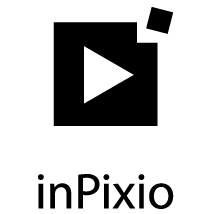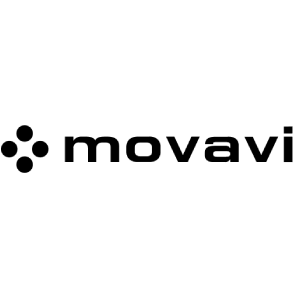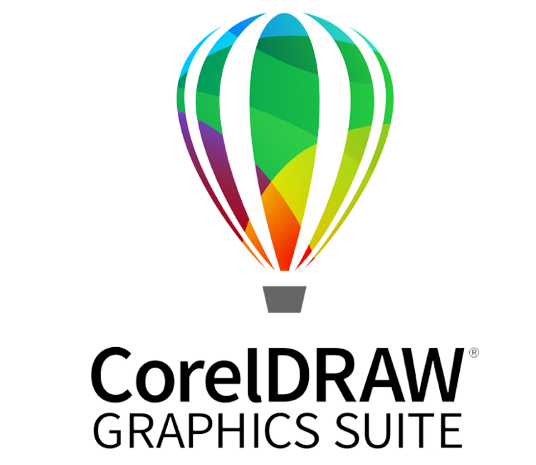All you have to know about – Photo Editors!
A computer can do more than just store and archive images, graphics, and designs, it can also be used to edit, modify, optimise, or manipulate them as well. The Windows and Macintosh operating systems have few standard tools that are far from sufficient enough for someone to carry out extensive or professional image editing.
Using stand-alone photo editing software(image editing software), amateur photographers and even beginners aren’t just able to edit their pictures like experienced designers or graphic artists, but they can achieve so much more. In the following article, we will lay out the mechanics in precise terms, detail the various application possibilities, show you the most important features and tools, and help you choose photo editing software that’s right for you.
What is photo editing software?
Photo editing software opens most image formats, such as BMP, GIF, JPG, and TIF, and provides users with numerous tools and functions. Depending on the programme, it will be able to create, edit, or improve images, graphics, designs, and even entire websites. Digital image processing comprises various techniques, such as dodging, cropping, retouching, post-exposure, unsharp masking, and automatic corrections.
Open images appear in the middle of the software, while the menu is situated at the top and the tools can be found on the left-hand/right-hand side. Users simply select a tool and apply it to the image. Among other things, individual areas can be cut out, certain parts removed, effects or filters applied, and brightness, contrast, and colours modified.
Note: Image editing programmes are specialised in raster graphics and are suitable for editing, improving, and manipulating.

Images can be created and edited using photo editing software
What can photo editing software do?
Every photo editing software across the board has a certain number of basic functions or editing tools. Every programme allows you to open, edit, and visually alter popular image formats. The various image properties can be customised in just a few clicks of your mouse. This usually involves the use of simple sliders. Unwanted changes can usually be undone at the touch of a button.
How intuitive and easy a certain photo editing software is to use depends on its range of functions, its programme interface, and its menu language. Well-known developers focus on multilingual operation and provide their users with a comprehensive help function and tutorials. The majority of image editing programmes also have an image management function, along with other useful features.
Experience shows: Photo editing software is seen as a must amongst those who like taking photographs and want to get the best out of their shots!

Photos can be significantly improved.
What do I need photo editing software for?
If you would like to edit your captured photos or create new pictures, designs or graphics, you will definitely need a good photo editing software. With it, you will be able to completely eliminate all frequently encountered problems, such as red-eye and artefacts, and significantly increase the quality of your photos.
With the right tools at your disposal, you can trim your images, crop out certain objects or the entire background, and change the entire visual appearance with the help of numerous effects or filters. Even elaborate photo montages, impressive photo collages, high quality HDR images, and 360-degree panoramas can be created and edited. A good photo editing softwaresupports almost all image formats and will even be able to open RAW files from most digital cameras.
Note: Thanks to useful additional features, you can export your works, send them via email, and share them on Facebook, Twitter, Flickr, or Instagram.

Images, graphics, and designs can be altered using filters and effects.
What do I need to look out for when choosing a photo editing software?
Image editing programmes are available from many well-known software developers. They can also be obtained from an innumerable amount of smaller/unknown software developers. This means that you are quite literally spoilt for choice. Although each programme possesses the same basic range of functions, there are still many differences, both large and small, that can be observed between each one.
The most important deciding factors:
- clear, intuitive user interface that is as multilingual as possible
- compatible with the most important image formats
- large selection of editing tools
- ample provision of effects and filters
- ability to modify and manipulate photos with just a few clicks
- automatic photo corrections and optimisation functions
- useful additional features, such as integrated photo management or social media sharing
Be sure to choose software that meets your needs, is compatible with your operating system, and is easy to use. Take a look at our rankings and reviews to help you find the best photo editing software. All programmes can even be downloaded for free.