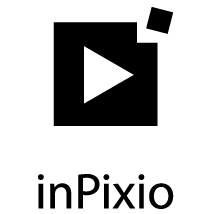Full Review PhotoMirage
Overview
PhotoMirage is a top-tier one-in-a-million photo editor that allows people to bring life into photos. There is no denying the ability of animated photos to attract people’s attention and PhotoMirage makes this as easy as 1-2-3.
This software enables the creation of beautifully animated and uncomplicated photos that can boost social media engagement among other things. PhotoMirage is a game-changing tool for photographers in a world where all photos are similar; this software makes it easy to showcase one’s uniqueness.
Although PhotoMirage is a simple photo editor, you can do much more with it. Via this software, you can conveniently add motion to still photos and make them more interesting to view.
Create captivating photo animations that hold attention longer and convey better emotions with just a few clicks. This is a great tool for anyone interested in driving more results and breaking through the clutter.
Even though PhotoMirage is not free, they offer a 15-day trial which is completely accessible at no cost. However, if you are interested in making the most of this tool, you should consider opting for a subscription.
Dazzling people has never been easier! Take control of the process of creating mesmerizing photo animations. Here are some things worth knowing about this unsophisticated photo editor:
- Create beautiful photo animations in 3 steps
- Zero skills required to use
- Supports JPEG, TIFF, GIF, PNG, and other photo formats
- Animate still images without any hassle
Performance data - PhotoMirage
| Feature | Value |
|---|---|
| Image editing | |
| Image formats | |
| Image quality | |
| Effect selection | |
| Installation process | |
| User-friendly |
- Create of captivating photo animations
- Easy animation of still photos with simple interface
- Unique photo presentations boosts social media engagement
- Supports multiple formats: JPEG, TIFF, GIF, PNG
- Allows adding text to images for more personalized creations
- Provides high-quality image results with high resolution
- No support for Android and iPhones
- Limited customer support options
Prices and conditions
Overview
PhotoMirage is a top-tier one-in-a-million photo editor that allows people to bring life into photos. There is no denying the ability of animated photos to attract people’s attention and PhotoMirage makes this as easy as 1-2-3.
This software enables the creation of beautifully animated and uncomplicated photos that can boost social media engagement among other things. PhotoMirage is a game-changing tool for photographers in a world where all photos are similar; this software makes it easy to showcase one’s uniqueness.
Although PhotoMirage is a simple photo editor, you can do much more with it. Via this software, you can conveniently add motion to still photos and make them more interesting to view.
Create captivating photo animations that hold attention longer and convey better emotions with just a few clicks. This is a great tool for anyone interested in driving more results and breaking through the clutter.
Even though PhotoMirage is not free, they offer a 15-day trial which is completely accessible at no cost. However, if you are interested in making the most of this tool, you should consider opting for a subscription.
Dazzling people has never been easier! Take control of the process of creating mesmerizing photo animations. Here are some things worth knowing about this unsophisticated photo editor:
- Create beautiful photo animations in 3 steps
- Zero skills required to use
- Supports JPEG, TIFF, GIF, PNG, and other photo formats
- Animate still images without any hassle
Installation and Setup
Are you interested in trying out this software, simply click on the “Download trial” button on the homepage and download the “.exe” file to download and install the application. It is important to note that this software only supports Windows 8.1 and later.
Once the download is complete, you can simply create an account and start creating awesome photo animations.
PhotoMirage: What You Need To Know
PhotoMirage is one of the software owned by Corel Corporation now known as Alludo. The main aim of this software is to help people – individuals and professionals – achieve more with photos.
The purpose of PhotoMirage is straightforward which is to enhance photos and make them more appealing. However, with creativity, you can achieve more with this software.
Some of the worthy mentions include adding text to images, make circular and spiral animations, and make back and forth animations among others.
With PhotoMirage, you can add remarkable touches to static images/photos. Also, there are tutorial videos you can watch to have a hang of this software and create stunning photo animations. Learn how to use some of the sophisticated tools accessible to you including the mask tool, the crop tool, the selection tool, and much more.
No matter what you want to do; whether you want to create a rain effect, water movement, circular or spiral movement, or cause cloud movement, it is possible with PhotoMirage.
Achieving spectacular results is based on your photo editing skills and the beautiful part is that you can undo previous actions and even start from scratch without losing the original photo.
With this understanding of the possibilities with PhotoMirage, it is time to see some of the features that make these achievable.
PhotoMirage: Are There Specific Features That Stand Out?
The essence of subscribing is to experience and explore deeper aspects of this software. With this, you get to have unlimited access to tools and make magic happen with a few clicks. Below are some of the features that make PhotoMirage a worthy investment:
Animate Photo
Easily add motion effects to photos. Make the image area move in any desired direction. With the aid of Motion Arrows, take your photo to the next level in design.
Area Isolation
Preserve realism in photo editing. This allows you to isolate parts of the photo you intend to keep still. You can achieve this by placing Plot Anchor Points around the areas or masking the area with the mask tool.
Photo Cropping
PhotoMirage allows you to edit photo edges to your satisfaction. You can conveniently adjust your image to any size you want without impairing the quality. You have the freedom to crop the image as you desire whether before, during, or after editing it.
Multiple Media Format
Remain unlimited in achieving your animation goals. PhotoMirage supports different photo formats including JPEG, PNG, GIF, BMP, RAW, or TIFF, and provides outputs in video formats including WMV, MP4, or GIF.
30-Day Money-Back Guarantee
Are you looking for trustworthy software? Then you are at the right place. PhotoMirage offers a 30-day money-back guarantee on every subscription which makes it easy to take charge of their services without hassle.
User-friendliness and Compatibility
PhotoMirage is one of the software with the simplest interface we’ve come across among the bulk on the internet.
Once you create an account and verify your email address, you will be welcomed by an informative pop-up that provides information about everything to know about the photo editor.
The software interface features different tabs including File, User Interface, Help, and Welcome. Also, you have access to tools like Mask, Crop, Select, Freehand Select, and Smart Photo Fix which are essential for animating photos.
Ultimately, you can make photo animations in different proportions of choice. However, you can keep the original proportion depending on the editing purpose.
The visibility Layers section also shows edits images have gone through. To explore a more professional touch of this tool, simply click on the “purchase” button at the top right corner of the interface.
Device | Compatibility |
Android | N/A |
iPhones | N/A |
Windows | Application |
MacOS | Application |
Customer Service
It is no doubt that good customer service plays a pivotal role in quality service and in building better business authority.
However, PhotoMirage does not have a well-described channel to communicate with them via call or live chat. But you can purchase by phone at 1-877-582-6735. You can be in luck to reach a customer service agent.
Moreover, another option available is ticket submission. Visit the “learn and support” section to submit a ticket.
Conclusion
PhotoMirage is a photo editor of high value and even though when compared to other brands like Adobe Photoshop it is not up to par, it is still worth the money.
With PhotoMirage, anyone regardless of skill level can create astonishing effects on images and generate more engagement.
For an annual price of $69.99, PhotoMirage is very affordable. However, the concerning aspect is the lack of access to dedicated customer service representatives. Easily make magic without hassle.