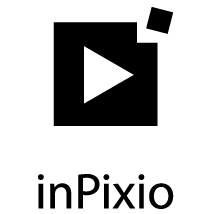Full Review Paintshop Pro
Overview
Paintshop Pro is a photo editing software that prides itself on speeding up the processes. This software is a great image editor for photographers and designers who want to adjust photos and create image designs from scratch.
Besides editing photos, this software can also be used for creating vector layers to produce complex illustrations.
Paintshop Pro is a top-tier application that allows people to achieve great image edits. Even though there is no free plan, it offers a 30-day free trial that lets you get a hang of the software without any restrictions.
Paintshop Pro offers three exclusive products which include Paintshop Pro 2023, Paintshop Pro 203 Ultimate, and Photo Video Bundle Ultimate. These products offer effective features and tools powered by AI and machine learning technology so that you can never go wrong in creating stellar photo edits and designs.
Using the software for free for 30 days will influence your reservation about the application. If that is the case, purchasing a product is the way to go!
The beautiful part of committing to Paintshop Pro is that your subscription is a one-time purchase and you get to use it as long as you want. Below are some of the things worth checking out about Paintshop Pro:
- Get access to 50 new fronts at no cost
- Take advantage of the Sea-to-Sky and PhotoMirage technology
- Supports 40+ file import and export formats
- Integration with third-party tools
- Effective AfterShot Lab editing
Performance data - Paintshop Pro
| Feature | Value |
|---|---|
| Image editing | |
| Image formats | |
| Image quality | |
| Effect selection | |
| Installation process | |
| User-friendly |
- Quickly correct errors and remove distractions
- Flawlessly cut out photos and images
- Cut out backgrounds in mere clicks
- Create impressive photo montages with ease
- Share edits on Facebook, Twitter, Flickr
- Perfect editing with the advanced Clone tool
- Lack of mobile apps for Android and iOS
- Limited performance with unreliable customer service
Prices and conditions
Overview
Paintshop Pro is a photo editing software that prides itself on speeding up the processes. This software is a great image editor for photographers and designers who want to adjust photos and create image designs from scratch.
Besides editing photos, this software can also be used for creating vector layers to produce complex illustrations.
Paintshop Pro is a top-tier application that allows people to achieve great image edits. Even though there is no free plan, it offers a 30-day free trial that lets you get a hang of the software without any restrictions.
Paintshop Pro offers three exclusive products which include Paintshop Pro 2023, Paintshop Pro 203 Ultimate, and Photo Video Bundle Ultimate. These products offer effective features and tools powered by AI and machine learning technology so that you can never go wrong in creating stellar photo edits and designs.
Using the software for free for 30 days will influence your reservation about the application. If that is the case, purchasing a product is the way to go!
The beautiful part of committing to Paintshop Pro is that your subscription is a one-time purchase and you get to use it as long as you want. Below are some of the things worth checking out about Paintshop Pro:
- Get access to 50 new fronts at no cost
- Take advantage of the Sea-to-Sky and PhotoMirage technology
- Supports 40+ file import and export formats
- Integration with third-party tools
- Effective AfterShot Lab editing
Installation and Setup
For desktop users, go to the official Paintshop Pro website and click on the “download trial” button to download the executable file and install the application. Once installation is complete, launch the application and get familiar with the interface and tools.
For mobile phone users, Paintshop Pro currently has no official application for Android or iOS.
Paintshop Pro: What You Need to Know
Paintshop Pro is well-known software popular for adding a better touch to the overall process and quickly editing, enhancing, and correcting images.
This software has improved over the years thanks to the power of Corel to become a force to reckon with in the editing niche. They’ve collaborated with third parties like PhotoMirage and Sea-to-Sky to increase photo design possibilities.
Paintshop Pro can be used for many things including photo animation, distraction and object removal, editing and transforming images, and enhancing images among other things. With this, what you can achieve with this handy tool is unending and Paintshop Pro is forging ahead to make their software even better regularly.
Whether you are interested in saving time editing images, correcting edits, or adjusting brightness and contrast, Paintshop Pro is up to the rescue.
However, while there are so many things to look out for in this software, some tools make it exceptional. Want to know the tools that set Paintshop Pro apart from the rest? In the next section, we will discuss features accessible on the app; let’s see if there are any that stand out.
Paintshop Pro: Are There Specific Features That Stand Out?
Well, that’s what you should expect if you are making a purchase. Even though Paintshop Pro offers a 30-day trial period for those interested in trying it for free, the ultimate essence is to embrace the performance of this awesome software.
Let’s check out some of the cool features Paintshop Pro offers. They include:
AfterShot Lab
Easily edit high-quality RAW files with pro-level tools. Conveniently adjust image contrast and brightness and add awesome effects to images to create a new and distinct feel without damaging the original image.
Frame Tool
Add objects inside of shapes without hassle. This feature works with numerous shapes and sizes to achieve specific designs. It also allows easy text incorporation in images and designs to achieve cool results.
Photo Adjustment
Paintshop Pro allows the application of different adjustment effects to images. Some of the adjustments accessible include filling light and clarity, image sharpening, color correction, brightness and contrast, and white balance among others.
Script Tool
Never repeat similar actions when editing and save more time. This tool helps professionals focus more on doing what they do best and use preset scripts to get editing works done. With this, you can do multiple editing on numerous images at once. Save operation scripts and activate them to get work done faster.
Correction Tool
Achieve a perfect image with Paintshop Pro. The correction tool allows automatic distortion correction and straightens crooked areas to give a better feel and design.
Multiple Image Format
Paintshop Pro supports some of the popular media formats like JPEG, IMG, GIF, and RAW which makes it an all-round tool for everyone. Incredibly, it supports other formats you might not always come across including J2C, MPO, PPM, and RAS which makes it an all-encompassing tool.
User-friendliness and Compatibility
Paintshop Pro promotes functionality on all ends of the platform. You can access the photo editor via its desktop application.
That said, the Paintshop Pro application interface is unique in terms of tool positioning and arrangement – only found in the upper and lower sections. On the homepage, you are met with different tutorials to professionally use this tool and achieve excellent results.
On the go, the application interface features tools for editing and improving image feel and even AI to improve its outlook. Some of the tools accessible include One Step Photo Fix, Brightness and Contrast, Local Tone Mapping, Full Light/Clarity, Artificial Intelligence, and much more.
The beautiful part is that you can easily view your edits without leaving a single page with its “Before and After” comparing feature.
Want to remove specific areas of the image; the crop tool makes the job as easy as a breeze. Flip horizontal, vertical, and instant effects are also cool features worth trying out.
So, in terms of functionality, you can be sure Paintshop Pro is equipped with everything needed to make quality edits.
Device | Compatibility |
Android | N/A |
iPhones | N/A |
Windows | Application |
MacOS | Application |
Customer Service
Having a good customer service team makes a difference in building unparalleled brand authority and Paintshop Pro has worked so hard to give customers the best assistance.
This photo editing software is owned by Alludo (formerly Corel Corporation) and allows everyone to become a part of its global digital community.
The support page covers information about installing and activating the software, downloading, ordering, account management, and becoming a part of the discovery center.
Likewise, you can reach their dedicated support team via email by submitting a support ticket, starting a live chat with an agent, or calling 1-844-759-9903. They also have international numbers for members from other regions of the world including Africa, Europe, and North America.
Conclusion
From the Paintshop Pro 2023 to the Paintshop Pro 2023 Ultimate, photo editing will never be the same for photographers and designers.
Whether you intend to add more style to your images, blend their color perfectly, or make images more artistic, Paintshop Pro 2023 Family is worth investing in.
The beautiful part is Paintshop Pro is not after your money; if you test the software and you find it unsuitable for you, they’ve provided a 30-day money-back guarantee that makes it easy to recover your money.
If you are using existing Paintshop Pro 2023 software, you can update to the “Ultimate” at $79.99 or get the full offer at $99.99. This software is very affordable; so, have fun and achieve more with few clicks.