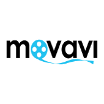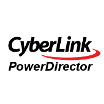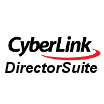What do I need video editing software for?
 Without professional video editing software, the videos you take won’t be anything more than recordings, and will soon be forgotten. A video editing program offers users a huge palette of effects, transitions, blends, text, sounds, and animations to work with. These features allow you to turn simple footage into unforgettable video projects. Recorded video can be uploaded directly into the software from your computer or from external sources such as smartphones, tablets, and cameras. Users can drag and drop individual elements onto a single timeline or a single storyboard and place each recording wherever they want it to go. Professional video software makes it possible to produce videos in relatively little time for weddings, birthdays, and other events.
Without professional video editing software, the videos you take won’t be anything more than recordings, and will soon be forgotten. A video editing program offers users a huge palette of effects, transitions, blends, text, sounds, and animations to work with. These features allow you to turn simple footage into unforgettable video projects. Recorded video can be uploaded directly into the software from your computer or from external sources such as smartphones, tablets, and cameras. Users can drag and drop individual elements onto a single timeline or a single storyboard and place each recording wherever they want it to go. Professional video software makes it possible to produce videos in relatively little time for weddings, birthdays, and other events.
The basic steps of video editing
 Step 1: Review the footage and import the files
Step 1: Review the footage and import the files
Before the actual editing begins, the material is reviewed and imported into the software. In addition to the footage itself, music and images can also be incorporated into the clip. All files should be of very high quality and in a compatible file format. Media files are imported directly into the video project from the hard drive or from external devices.
Step 2: The rough cut
The individual media files and video clips can be arranged by the user on a storyboard or a timeline. These preliminary steps are followed by a rough cut of the video, which allows any scenes that don’t work or aren’t necessary to be removed. The user then modifies the remaining footage to make it however long they want it to be. This important step is also where the user adds images, text, graphics, music, and sound effects to the video.
Step 3: Fine-tune the video and effects
This step is where the user begins doing the detailed work of optimizing and correcting their recordings. For example, they may want to adjust the brightness, the contrast, or the color of the video. An image stabilizer may also be used to correct shaky or blurred video footage. The user can also add effects, transitions, and fade-ins or fade-outs to the clip and make fine-tuned adjustments.
Step 4: Edit the soundtrack
During audio post-editing, the user adjusts the volume of the clip and mixes in sound effects. This allows them to remove unwanted background noise from their videos or even add in spoken commentary. Users can also ensure that cuts and other effects in a video are perfectly timed with the music.
Step 5: Export the finished product
When the video is exported, it gets converted into a format that allows it to be played on other platforms, devices, or online video portals. At this time the user can also set exact parameters like the frame rate, the file size, the resolution, the aspect ratio, etc. Depending on the size of the video and the user’s hardware, it may take some time to convert the footage.
How do I find the right video editing software publisher?
 Users looking for a professional software for video editing have a truly large and daunting range of options to choose from. Before deciding to make a purchase, users should weigh the most important criteria and if possible, try out a number of different video editing programs.
Users looking for a professional software for video editing have a truly large and daunting range of options to choose from. Before deciding to make a purchase, users should weigh the most important criteria and if possible, try out a number of different video editing programs.
- What cost model is being used and how high is the purchase price? Either a video editing software has to be purchased at a set price, or the user must purchase a long-term subscription. Typically, the more well known a program is, the higher the price.
- What are the technical requirements? Most programs run on Windows exclusively and require up-to-date computer hardware. Ideally, the user’s PC should meet the optimal requirements.
- What file formats are supported? A good video editing software supports all standard video, image, and audio formats, and is compatible with most devices and platforms.
- How easy is it to use? One of the most important criteria for deciding on a video editing software is how easy it is to use. The program interface should feature a clear and intuitive design and be available in the user’s native language if possible. Ideally, users should know their way around the program after a brief learning period.
- What features does the software offer? Any program worth buying should provide the user with a large number of effects and templates and offer a wide selection of features for editing and optimization.