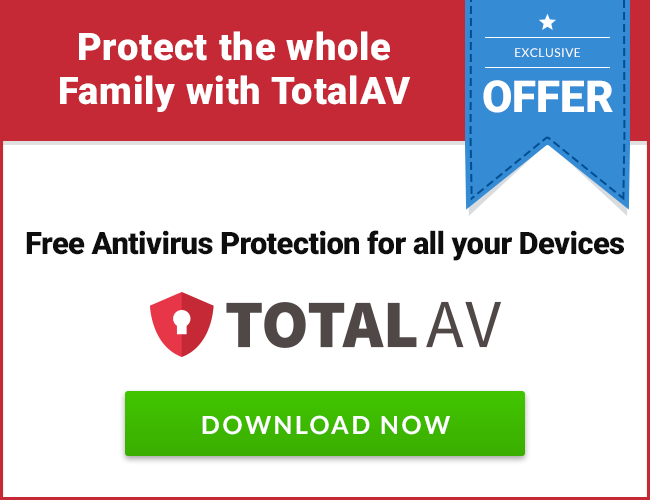Hackers, viruses, Trojans, and data theft
Many dangers are lurking on the internet! Users, therefore, are facing real threats. Hacker attacks lead to data and identity theft, viruses destroy all data on PCs, and Trojans allow hackers to operate their victims’ computers remotely!
To help you keep an overview of antivirus programs, we will show you which software offers which benefits as well as introduce you to the top 10 antivirus programs!

If you do not use an antivirus program while online, severe damage can quickly ensue.
Top 4 benefits of antivirus programs
1. Classic virus scanner
The virus scanner is the basic feature of every antivirus program. In addition to viruses, it detects Trojans and worms. Even though most providers claim that their software can detect most threats, there are considerable differences in the performance of various programs. While some established antivirus software providers have a detection rate of 95% to 99.9%, others such as Windows Defender, for example, perform much worse. Users should also be cautious when using free antivirus programs. These generally detect fewer viruses, Trojans, and worms. The reason is simple – antivirus software providers want users to upgrade to their paid version. Accordingly, they decrease the performance of the free version.
Important: Free antivirus programs demonstrate considerably less effective protection than paid software.
2. Protect your own identity

While viruses used to represent the greatest danger of the internet, identity theft is one of the biggest issues today. This involves the theft of credit card data, login data, and bank data by means of so-called keyloggers, rootkits, and spyware.
Additionally, we are observing an increase in emails sent out by criminals which include a link to fake online banking websites. This scam is called phishing and tricks users into entering their bank data on websites that look identical to those of their bank. In a worst-case scenario, their entire account may be emptied.
Tip: Use antivirus software with an anti-phishing feature.
3. Email protection
 Emails represent one of the greatest internet security risks. If you have downloaded an email onto your PC using software such as Outlook or Thunderbird, the file is stored locally on the PC. If a virus is attached to the email, it is absolutely essential for the antivirus protection software to automatically scan the attachments of downloaded emails and delete suspicious files.
Emails represent one of the greatest internet security risks. If you have downloaded an email onto your PC using software such as Outlook or Thunderbird, the file is stored locally on the PC. If a virus is attached to the email, it is absolutely essential for the antivirus protection software to automatically scan the attachments of downloaded emails and delete suspicious files.
Tip: Outlook and Thunderbird users should use antivirus software with email protection.
>>> Ranking: Top 10 antivirus programs<<<
4. Useful features
In addition to their actual security features, established providers such as TotalAV offer additional features that help you surf the web with ease. For example, TotalAV offers an ad blocker that automatically hides annoying ads. Additionally, it is possible to activate a “child-proof mode.” This mode automatically blocks websites that are unsuitable for children.
Tip: Instead of purchasing “child-proof software,” parents can simply use a virus scanner with an integrated “child-proof mode.”

With the right antivirus program, you no longer need to be afraid of viruses.
Finding the right antivirus program
As a result of the increasing dangers of the internet, the antivirus market is growing rapidly, which also means an increase in the number of products on offer. This makes it difficult for users to find the right antivirus provider.
Established all-round providers such as TotalAV are easy to use by both beginners and advanced users. The program stands out due to its especially powerful protection. Additionally, it provides many useful extra features such as the “child-proof mode,” an ad blocker, and browser protection against phishing. TotalAV runs stably and reliably on all standard PCs, Mac computers, as well as mobile devices.
Many dangers are lurking on the internet! Users, therefore, are facing real threats. Hacker attacks lead to data and identity theft, viruses destroy all data on PCs, and Trojans allow hackers to operate their victims’ computers remotely!
To help you keep an overview of antivirus programs, we will show you which software offers which benefits as well as introduce you to the top 10 antivirus programs!

If you do not use an antivirus program while online, severe damage can quickly ensue.
Top 4 benefits of antivirus programs
1. Classic virus scanner
The virus scanner is the basic feature of every antivirus program. In addition to viruses, it detects Trojans and worms. Even though most providers claim that their software can detect most threats, there are considerable differences in the performance of various programs. While some established antivirus software providers have a detection rate of 95% to 99.9%, others such as Windows Defender, for example, perform much worse. Users should also be cautious when using free antivirus programs. These generally detect fewer viruses, Trojans, and worms. The reason is simple – antivirus software providers want users to upgrade to their paid version. Accordingly, they decrease the performance of the free version.
Important: Free antivirus programs demonstrate considerably less effective protection than paid software.
2. Protect your own identity

While viruses used to represent the greatest danger of the internet, identity theft is one of the biggest issues today. This involves the theft of credit card data, login data, and bank data by means of so-called keyloggers, rootkits, and spyware.
Additionally, we are observing an increase in emails sent out by criminals which include a link to fake online banking websites. This scam is called phishing and tricks users into entering their bank data on websites that look identical to those of their bank. In a worst-case scenario, their entire account may be emptied.
Tip: Use antivirus software with an anti-phishing feature.
3. Email protection
 Emails represent one of the greatest internet security risks. If you have downloaded an email onto your PC using software such as Outlook or Thunderbird, the file is stored locally on the PC. If a virus is attached to the email, it is absolutely essential for the antivirus protection software to automatically scan the attachments of downloaded emails and delete suspicious files.
Emails represent one of the greatest internet security risks. If you have downloaded an email onto your PC using software such as Outlook or Thunderbird, the file is stored locally on the PC. If a virus is attached to the email, it is absolutely essential for the antivirus protection software to automatically scan the attachments of downloaded emails and delete suspicious files.
Tip: Outlook and Thunderbird users should use antivirus software with email protection.
>>> Ranking: Top 10 antivirus programs<<<
4. Useful features
In addition to their actual security features, established providers such as TotalAV offer additional features that help you surf the web with ease. For example, TotalAV offers an ad blocker that automatically hides annoying ads. Additionally, it is possible to activate a “child-proof mode.” This mode automatically blocks websites that are unsuitable for children.
Tip: Instead of purchasing “child-proof software,” parents can simply use a virus scanner with an integrated “child-proof mode.”

With the right antivirus program, you no longer need to be afraid of viruses.
Finding the right antivirus program
As a result of the increasing dangers of the internet, the antivirus market is growing rapidly, which also means an increase in the number of products on offer. This makes it difficult for users to find the right antivirus provider.
Established all-round providers such as TotalAV are easy to use by both beginners and advanced users. The program stands out due to its especially powerful protection. Additionally, it provides many useful extra features such as the “child-proof mode,” an ad blocker, and browser protection against phishing. TotalAV runs stably and reliably on all standard PCs, Mac computers, as well as mobile devices.