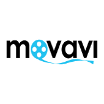Video platforms are booming like never before. Whether it’s live streaming on Instagram, funny clips on Facebook or advisors on YouTube, video content is becoming more and more popular. At the same time, users’ demands regarding video quality are increasing. Users expect high-resolution picture quality, good editing, and clear audio. Which video editing software can best meet these expectations? (Top 5 video editing software programs).

The selection of video editing software is vast – this is how you find the right one for you!
Top 4 features of video editing software programs
- The software’s user-friendliness
In addition to the technical aspects, user-friendliness plays a big role in the video editing software purchasing decision. Complex video editing software requires an extensive familiarization period because of the amount of features. Anyone who does video editing as a hobby but still wants to have good picture quality, editing features and audio editing can access products such as Movavi. This product can be used to create videos to post on YouTube and Facebook quickly and easily. If the goal is to create more professional videos, such as videos for TV, for instance, then professional programs like Adobe are recommended. To operate the software well and to feel comfortable with it, users have to familiarize themselves with it over several weeks.
✅ Tip: Videos for YouTube are best created using Movavi.

Video editing is easy to learn for beginners.
- Image transitions, audio editing, and special effects
A good video is made of beautiful image transitions (screens), clear acoustics and sensibly implemented special effects. All established video editing programs, therefore, have the appropriate features. The providers only differ in the number of effects, screens, etc. Movavi, for instance, offers over 900 effects in its “Movavi – Video Studio” program. Professionals who not only want to use existing effects but also want to design their own can use “Movavi – Pro Studio“.
- Special features
Many video editing providers have integrated special features into their programs, such as the editing of 360° videos (Magix & Adobe). Other programs offer a YouTube integration feature (Movavi), that allows users to produce optimal videos for YouTube and Facebook and upload them directly from the video software to the respective platforms. The green screen feature offers a.o. Movavi. Videos can be recorded in front of a green screen and can later be changed to any background in the program.

The green screen feature is available in Movavi
- Video editing features
At the heart of video editing software is the video editing itself. It is important that video editing works smoothly. Movavi promises to even edit 4K videos smoothly. All established providers now offer clear storyboard and timeline modes.

Professional video editing is also possible with little experience
>>>Best all-round video editing software: Movavi<<<
Finding the right video editing program
Because of the increasing demand for video editing software, the video software market and the number of providers are growing rapidly. This makes it difficult for users to find the right video editing provider.
Established all-around providers such as Movavi are easy to use by both beginners and pros. This program can be described as an all-rounder. Movavi Pro is suitable for advanced users who have the time to familiarize themselves with complex software. They will be rewarded with even more features.
Video platforms are booming like never before. Whether it’s live streaming on Instagram, funny clips on Facebook or advisors on YouTube, video content is becoming more and more popular. At the same time, users’ demands regarding video quality are increasing. Users expect high-resolution picture quality, good editing, and clear audio. Which video editing software can best meet these expectations? (Top 5 video editing software programs).

The selection of video editing software is vast – this is how you find the right one for you!
Top 4 features of video editing software programs
- The software’s user-friendliness
In addition to the technical aspects, user-friendliness plays a big role in the video editing software purchasing decision. Complex video editing software requires an extensive familiarization period because of the amount of features. Anyone who does video editing as a hobby but still wants to have good picture quality, editing features and audio editing can access products such as Movavi. This product can be used to create videos to post on YouTube and Facebook quickly and easily. If the goal is to create more professional videos, such as videos for TV, for instance, then professional programs like Adobe are recommended. To operate the software well and to feel comfortable with it, users have to familiarize themselves with it over several weeks.
✅ Tip: Videos for YouTube are best created using Movavi.

Video editing is easy to learn for beginners.
- Image transitions, audio editing, and special effects
A good video is made of beautiful image transitions (screens), clear acoustics and sensibly implemented special effects. All established video editing programs, therefore, have the appropriate features. The providers only differ in the number of effects, screens, etc. Movavi, for instance, offers over 900 effects in its “Movavi – Video Studio” program. Professionals who not only want to use existing effects but also want to design their own can use “Movavi – Pro Studio“.
- Special features
Many video editing providers have integrated special features into their programs, such as the editing of 360° videos (Magix & Adobe). Other programs offer a YouTube integration feature (Movavi), with which videos can be produced optimally for YouTube and Facebook and can be uploaded directly from the video software to the respective platforms. The green screen feature offers a.o. Movavi. Videos can be recorded in front of a green screen and can later be changed to any background in the program.

The green screen feature is available in Movavi
- Video editing features
At the heart of video editing software is the video editing itself. It is important that video editing works smoothly. Movavi promises to even edit 4K videos smoothly. All established providers now offer clear storyboard and timeline modes.

Professional video editing is also possible with little experience
>>>Best all-round video editing software: Movavi<<<
Finding the right video editing program
Because of the increasing demand for video editing software, the video software market and the number of providers are growing rapidly. This makes it difficult for users to find the right video editing provider.
Established all-around providers such as Movavi are easy to use by both beginners and pros. This program can be described as an all-rounder. Movavi Pro is suitable for advanced users who have the time to familiarize themselves with complex software. They will be rewarded with even more features.